Welcome to our quick guide on how to share a post on Instagram. Sharing posts on Instagram is an important aspect of engaging with your audience and showcasing your brand. With over one billion monthly active users, Instagram offers a vast platform for reaching potential customers and building brand awareness. Whether you’re a business, influencer, or everyday user, knowing how to share a post on Instagram can enhance your social media presence.
Sharing a post on Instagram can be done in various ways, each with its own advantages and limitations. In this tutorial, we’ll explore different methods that will help you effectively share your desired content on Instagram.
How to Share a Post on Instagram?
Reposting on Instagram Using the Native Reposting Functionality
Instagram offers a convenient native reposting functionality that allows you to share other users’ posts and Reels to your own Instagram Story. This feature enables you to amplify content and engage with your audience by showcasing posts that resonate with your brand. Let’s explore how to use the native reposting functionality on Instagram.
To begin reposting, navigate to the post or Reel that you want to share. Look for the paper airplane symbol located below the post. Click on it to reveal a pop-up menu with several options.
- Choose “Add post to your story” from the menu.
- This action will automatically add the selected post or Reel to your Instagram Story.
- Once added, you can customize the repost by adding text, stickers, hashtags, and other creative elements.
- After you have personalized the repost, click “Your Story” to share it with your followers.
It’s important to note that the native reposting functionality on Instagram only allows temporary sharing for a duration of 24 hours. This means that the reposted content will vanish after the designated time has elapsed.
Reposting using the native functionality offers a straightforward method to share interesting and inspiring content from other Instagram accounts. Giving credit to the original creators is essential to maintain ethical practices and promote collaboration within the Instagram community. Now, let’s explore an alternative method for reposting on Instagram using a screenshot.
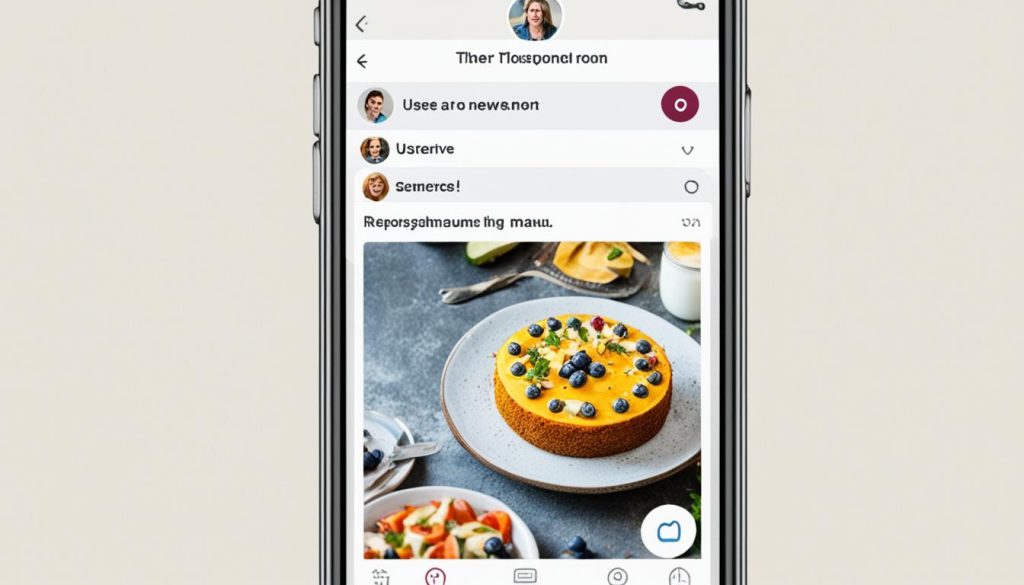
Reposting on Instagram Using a Screenshot
Another method for reposting on Instagram is by taking a screenshot of the post you want to share. To do this, follow these steps:
- Find the photo on Instagram that you want to repost.
- Take a screenshot of the post using your phone’s screenshot function.
- Open the Instagram app and tap the new post button.
- Select “Post” to create a new post.
- Upload the screenshot that you took as the photo for the post.
- Resize the photo within the app to fit properly.
- Add filters, a citation, and a caption to the post to personalize it.
- Finally, click “Share” to post the screenshot on your Instagram account.
It’s important to note that this method only works for reposting photos, not videos. Now you can share your favorite Instagram posts with your followers using a simple screenshot!
| Method | Pros | Cons |
|---|---|---|
| Screenshot |
|
|

Reposting on Instagram using a screenshot limitations
While using a screenshot to repost on Instagram is a convenient method, it does have its limitations. First, it only works for reposting photos, not videos. Additionally, there is no automatic attribution feature, so it’s essential to provide proper credit to the original poster in the caption or citation of your repost. Lastly, the quality of the screenshot may vary depending on your device and settings, which can affect the visual appeal of your reposted photo. Despite these limitations, using a screenshot remains a popular and accessible option for reposting content on Instagram.
Best Apps for Reposting on Instagram
When it comes to reposting on Instagram, there are several apps that can enhance your experience by offering additional features and customization options. These apps make it easier for you to repost content from other Instagram users while giving credit to the original poster. Let’s explore some of the best apps for reposting on Instagram:
- Repost: Repost is a popular app that allows you to easily repost photos and videos from other Instagram users. With just a few taps, you can share content to your own Instagram feed or story. Repost also gives you the option to add a citation or watermark to the reposted content.
- Reposta: Another great app for reposting on Instagram is Reposta. This app offers similar functionality to Repost, allowing you to quickly repost photos and videos with proper credit. Reposta also provides features like the ability to schedule reposts and customize captions.
- DownloadGram: If you’re looking for an app that focuses on downloading high-resolution copies of Instagram content, DownloadGram is a great choice. This app allows you to save photos and videos from Instagram posts easily. You can then repost the downloaded content to your own Instagram account if you wish.
These apps are available for both iOS and Android devices, making it convenient for users regardless of their preferred mobile operating system. Whether you’re an individual looking to share inspiring content or a brand wishing to highlight user-generated posts, these apps provide the tools you need to repost on Instagram effectively.
To get started with these apps, simply download them from the respective app stores, follow the setup instructions, and grant the necessary permissions. Once installed, you’ll have access to a range of features that can enhance your reposting experience on Instagram.

Conclusion
Sharing posts on Instagram is an essential part of social media engagement. Whether you choose to use the native reposting functionality, take a screenshot, or leverage third-party apps, reposting allows brands to showcase user-generated content, highlight brand endorsements, and reach a larger audience.
When reposting on Instagram, it’s crucial to follow best practices to maintain ethical standards and respect the original poster’s rights. Always give credit to the original creator by tagging them in the caption or mentioning them in the post. Additionally, it’s wise to obtain permission from the content owner before sharing their posts, especially if it’s not explicitly stated that reposting is allowed.
By effectively sharing posts on Instagram, brands can maximize their reach and engagement on the platform. Remember to engage with your audience, respond to comments, and use relevant hashtags to improve visibility. With these best practices in mind, your brand can successfully navigate the world of Instagram post sharing and create meaningful connections with your followers.





