If you’re a seller on eBay and want to ensure a smooth payment process, sending an invoice is essential. By following a few simple steps, you can request payment from your buyers and keep track of your transactions. In this article, we’ll provide you with a comprehensive guide on how to send an invoice on eBay, covering topics such as the eBay invoice process, sending an invoice before purchase, sending an invoice for multiple items, customizing your eBay invoice, and managing your invoices and payments.
By following this easy guide, you’ll be able to navigate the eBay invoice system efficiently and ensure that you receive timely payments from your buyers. Whether you’re sending an invoice before or after a purchase, combining payments for multiple items, customizing your invoice templates, or managing your invoices and payments, this article has got you covered.
Stay tuned for the upcoming sections of this article, where we will provide you with detailed instructions on each topic.
How to Send an Invoice on eBay Before Purchase?
If you want to send an invoice on eBay before a buyer makes a purchase, you can do so by following a few simple steps. First, find the listing for the item you want to send an invoice for and click on “Send Invoice.” Enter the buyer’s information and the item details, including the price and shipping costs. Add any additional notes if necessary and click “Send Invoice” to complete the process. Sending an invoice before purchase can help clarify the total cost for the buyer and make the payment process smoother.
To demonstrate the process, let’s take a look at an example. Imagine you’re selling a brand new iPhone XS on eBay. You’ve listed the item with a fixed price of £500 and free shipping. A potential buyer messages you, indicating their interest in purchasing the item but requesting additional details. In response, you can choose to send an invoice before they make the purchase.
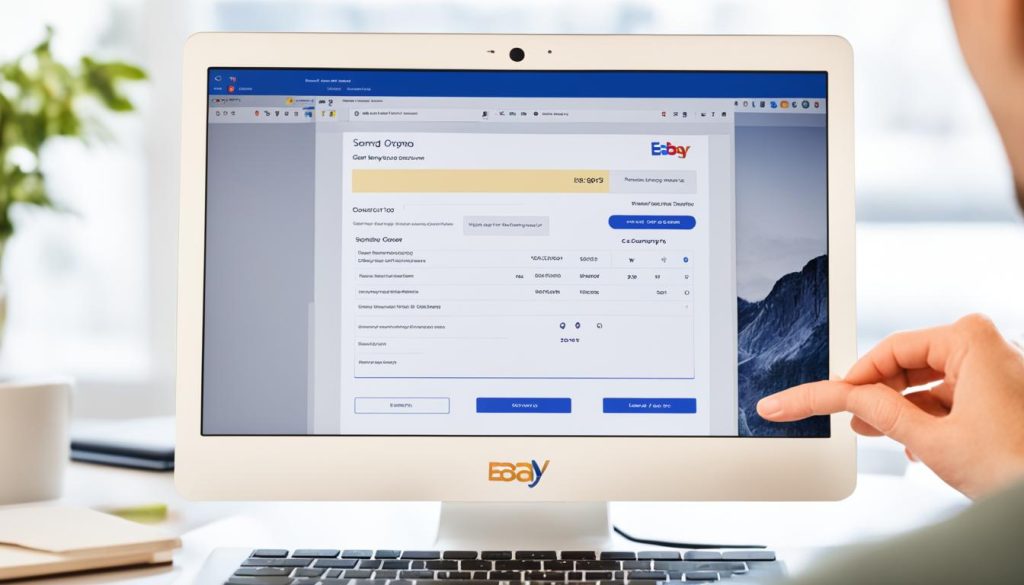
By sending an invoice before the buyer makes the purchase, you can outline all the necessary information, including the agreed-upon price and any specific terms or conditions. This clear communication helps ensure that both parties are on the same page, reducing the risk of any misunderstandings or complications during the payment process.
Sending an invoice on eBay before a purchase also provides an opportunity to establish trust and professionalism with potential buyers. By initiating the invoicing process proactively, you demonstrate your commitment to transparency and customer satisfaction.
The Benefits of Sending an Invoice Before Purchase on eBay
Sending an invoice before a buyer makes a purchase on eBay offers several advantages:
- Clarity: By providing the buyer with a detailed invoice that includes the item price, shipping costs, and any additional fees, you eliminate any ambiguity and provide clarity on the total cost.
- Efficiency: Sending the invoice before the purchase allows the buyer to review all the details and make an informed decision without having to go back and forth with additional queries.
- Professionalism: Taking the initiative to send an invoice showcases your professionalism and commitment to providing a seamless transaction experience.
Now that you understand how to send an invoice on eBay before a purchase, you can confidently communicate with potential buyers and facilitate smooth transactions. Don’t miss the opportunity to enhance your selling process and improve customer satisfaction by utilizing this feature.
Comparing the Different Invoice Options on eBay
| Invoice Option | Process | When to Use |
|---|---|---|
| Send Invoice before purchase | Initiate the invoicing process by entering buyer and item details | When you want to provide a clear cost breakdown and establish trust with the buyer |
| Send Invoice after payment | Generate an invoice once the buyer has made the purchase | When you want to provide an official invoice for the transaction |
| Combined Invoice for multiple items | Group multiple items into a single invoice to streamline payment | When a buyer purchases multiple items and you want to simplify the payment process |
How to Send an Invoice on eBay for Multiple Items?
If a buyer has purchased multiple items from you on eBay and you need to send them a combined invoice, you can do so by following these steps:
- First, go to your Seller’s Hub and select “Selling” and then click on “Orders”.
- Find the orders for the items you want to combine and click on “Send Invoice”.
- Check the shipping fees and methods and add a note if desired.
- Click “Send Invoice” to complete the process.
Sending a combined invoice for multiple items can help streamline the payment process for both you and the buyer.

The Benefits of Sending a Combined Invoice for Multiple Items
Sending a combined invoice for multiple items on eBay offers several advantages:
- Streamlined Payment Process: By sending a combined invoice, you provide the buyer with a clear and consolidated view of the total cost, including shipping fees for all the items they purchased.
- Reduced Communication: By sending a combined invoice, you minimize the need for back-and-forth communication with the buyer regarding payment details, which can save time and effort for both parties.
- Professional Image: Sending a combined invoice demonstrates your professionalism as a seller and ensures that your buyers have a positive purchasing experience on eBay.
Overall, sending a combined invoice for multiple items is a simple and effective way to facilitate the payment process on eBay, ensuring a smooth and efficient transaction for both the seller and the buyer.
| Benefits of Sending a Combined Invoice | Benefits |
|---|---|
| Streamlined Payment Process | Clear view of total cost, including shipping fees |
| Reduced Communication | Minimizes back-and-forth communication regarding payment details |
| Professional Image | Reflects professionalism and enhances buyer experience |
How to Customize Your eBay Invoice?
eBay offers several customization options for your invoices. To access these settings, follow these simple steps:
- Log in to your eBay account and go to the Seller’s Hub.
- Select “Account Settings” and then click on “Site Preferences.”
- Scroll down to the “Seller Preferences” section.
- Click on “Show” next to “Customize your invoices and packing slips.”
Once you’re in the customization settings, you can personalize your eBay invoices in various ways:
1. Choose from Different Invoice Templates
eBay provides a range of invoice templates to suit your branding and style. Select the template that best represents your business and gives your invoices a professional look.
2. Customize your Payment Options
With eBay’s invoice settings, you can tailor your payment options to meet your preferences. You can enable various payment methods, such as PayPal, credit card, or bank transfer, giving your buyers flexibility in how they pay.
3. Add Your Logo or Business Information
Make your invoices stand out by adding your logo or business information. This personal touch adds a touch of professionalism and helps strengthen your brand identity.
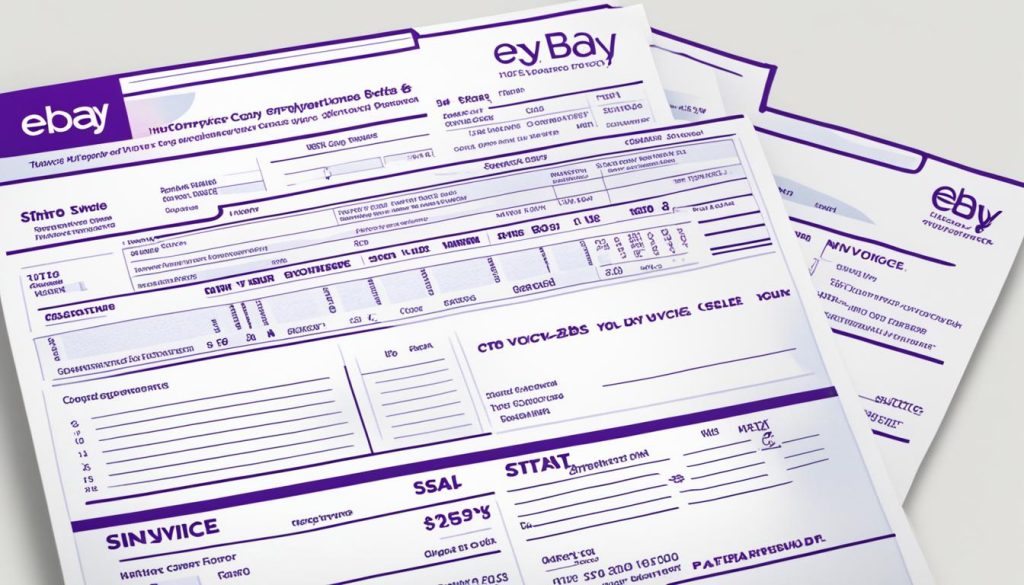
Adding your logo or business information to your invoices can help create a cohesive brand experience for your buyers, making your business memorable and trustworthy.
By utilizing these customization options, you can create invoices that align with your brand and provide a seamless experience for your buyers.
| Benefits of Customizing Your eBay Invoices |
|---|
| 1. Professional and personalized look |
| 2. Strengthened brand identity |
| 3. Differentiation from competitors |
| 4. Enhanced buyer experience |
How to Manage eBay Invoices and Payments?
Managing your eBay invoices and payments is crucial for maintaining a smooth selling process. To effectively manage your transactions, follow these simple steps:
Step 1: Accessing Your Invoices
To manage your invoices, log in to your eBay account and navigate to the Seller’s Hub. From there, select “Account” and click on “Invoices.” This will take you to the invoice management page.
Step 2: Viewing and Downloading Invoices
On the invoice management page, you can view and download your invoices. This allows you to keep track of your sales and finances. Simply locate the invoice you wish to view or download, and click on the respective options.
Step 3: Sending or Revising an Invoice
If you need to send or revise an invoice, go to the Seller’s Hub and select “Account.” Click on “Invoices” and find the relevant transaction. There, you can make any necessary adjustments, such as updating item details or shipping costs, before sending the revised invoice to the buyer.
Step 4: Managing Payments
To manage your payments, go to the Seller’s Hub and select “Account.” From there, click on “Payments.” This will take you to the payment management page, where you can view and track your payments.
Step 5: Combining Payments for a Buyer
If a buyer has purchased multiple items from you and you need to combine their payments, follow these steps:
- Go to the Seller’s Hub and click on “Account.”
- Select “Payments” and find the relevant transaction.
- Click on “Combine Payment” to consolidate the payments for the buyer’s multiple purchases.
Managing your eBay invoices and payments ensures a smooth transaction experience for both you as a seller and your buyers. Stay organized and keep track of your sales by regularly checking and updating your invoices and payments.
Overview of eBay Invoice Management and Payment Process
| Step | Description |
|---|---|
| Accessing Your Invoices | Log in to your eBay account, go to Seller’s Hub, click “Account,” then select “Invoices” to manage your invoices. |
| Viewing and Downloading Invoices | On the invoice management page, view and download your invoices to keep track of sales and finances. |
| Sending or Revising an Invoice | Make adjustments to item details or shipping costs before sending or revising an invoice for a transaction. |
| Managing Payments | Log in to your eBay account, go to Seller’s Hub, click “Account,” then select “Payments” to manage your payments. |
| Combining Payments for a Buyer | Combine payments for a buyer who has purchased multiple items from you by accessing the payment management page. |

Conclusion
Sending an invoice on eBay is a straightforward process that can help ensure timely payments from your buyers. By following the step-by-step guide provided in this article, you can easily create and send an invoice on eBay before or after a purchase, send a combined invoice for multiple items, customize your invoices, and effectively manage your invoicing and payment process.
Whether you are a seller or a buyer on eBay, understanding how to create and receive invoices is essential for a smooth transaction experience. As a seller, creating an invoice allows you to provide clear payment instructions and details to your buyers, helping to streamline the transaction process and ensure timely payments. As a buyer, knowing how to get an invoice from eBay can help you keep track of your purchases and have a record of the transaction.
With eBay’s user-friendly interface and the simple steps outlined in this article, you can easily navigate the invoice process and create professional-looking invoices that meet your specific needs. Whether you are a small business owner or an individual seller on eBay, taking advantage of eBay’s invoice system is an important step in maximizing your selling potential and building a successful online business.





