According to a report from the Credit Research Foundation, 61% of late payments are due to administrative problems such as incorrect invoices. Creating a clear and accurate invoice is essential for sustaining a successful business. In this section, we will explore the basics of invoicing and provide a step-by-step guide on how to create an invoice for your UK business. We will also discuss the importance of invoicing software and online invoicing for efficient payment management.
Defining an Invoice and Its Purpose
An invoice is a legally binding document that is sent to a client or customer to request payment for goods or services provided. It serves as a payment request and records the sale, notifying the customer of the details of the transaction and the payment terms.
The purpose of an invoice is to ensure accurate billing and efficient payment management. By providing a clear and concise breakdown of the products or services rendered, an invoice helps both parties involved in the transaction maintain a record of the transaction. It outlines the agreed-upon prices, any applicable taxes or discounts, and the payment due dates.
For businesses, invoices play a vital role in maintaining financial stability and smooth operations. They enable businesses to track sales, monitor revenue, and manage cash flow. Additionally, invoices provide the necessary documentation for tax purposes and facilitate financial reporting.
Without invoices, businesses would face challenges in keeping track of payments, maintaining good customer relationships, and ensuring proper financial management. Invoices provide transparency and accountability for both the seller and the buyer, contributing to a healthy and sustainable business ecosystem.
In the next sections, we will explore the various components of an invoice, such as invoice information, dates, product/service details, and payment terms. We will also discuss invoice examples to give you a practical understanding of how invoices can be structured.
How to Create an Invoice For Your Business?
Gathering Necessary Information for Your Invoice
Before creating an invoice, it is important to gather all the necessary information. This includes the contact information of both your business and the customer, as well as the details of the products or services provided. You should also determine the invoice dates and include clear payment terms.
Invoice Information
When creating an invoice, you need to include specific information to ensure accurate billing and payment processing. The following details are essential:
- Contact information: Include your business’s name, address, phone number, and email address, as well as the customer’s contact details.
- Invoice dates: Specify the date the invoice is issued and the due date for payment. This helps establish clear payment expectations and deadlines.
- Product/Service details: Describe the products or services provided, including quantity, unit price, and any applicable discounts or taxes. Be concise and specific to avoid confusion.
- Payment terms: Clearly state the payment terms, such as the accepted payment methods and any late payment penalties or discounts for early payment.
By including these essential invoice details, you can ensure that both you and your customer have a clear understanding of the transaction and payment expectations.

| Invoice Information | Examples |
|---|---|
| Contact Information | Your Business Name 123 Main Street London, UK Phone: 0123 456 789 Email: info@yourbusiness.com |
| Invoice Dates | Invoice Issued: 15th March 2023 Payment Due: 30th March 2023 |
| Product/Service Details | Product A – Quantity: 5, Unit Price: £10 Service B – Hours: 3, Hourly Rate: £50 Subtotal: £160 |
| Payment Terms | Payment Methods: Bank transfer, credit card Late Payment Penalty: 5% per month Early Payment Discount: 2% if paid within 10 days |
Designing Your Invoice
The design of your invoice is integral to projecting a professional image and aligning it with your brand identity. It’s crucial to choose the right invoice layout, apply effective formatting tips, and create an appealing design that facilitates readability and understanding for your clients. In this section, we will explore various strategies and best practices for designing visually stunning invoices.
Invoice Layout
The layout of your invoice determines the overall structure and organization of the information presented. When considering the layout, keep in mind that simplicity and clarity are key. A well-structured and intuitive layout enhances the user experience and makes it easier for your clients to navigate through the invoice. Here are some essential elements to consider:
- Company information: Include your business name, address, contact details, and logo at the top of the invoice to establish brand recognition.
- Client information: Clearly display the name, address, and contact details of your client.
- Invoice details: Provide a unique invoice number, date of issue, and due date to ensure accurate record-keeping and timely payments.
- Product/Service breakdown: Include a detailed breakdown of each product or service provided, along with the quantity, unit price, and total amount.
- Tax and discounts: If applicable, clearly state any tax amounts or discounts applied to the invoice total.
- Payment instructions: Specify the accepted payment methods, along with any additional payment terms or instructions.
- Terms and conditions: Outline your payment terms, late payment fees, and any other relevant terms and conditions.
Invoice Formatting Tips
In addition to the layout, effective formatting is crucial to enhance the readability and visual appeal of your invoice. Here are some essential tips to consider when formatting your invoice:
- Font selection: Choose a legible font that is easy to read, both in print and on digital displays.
- Font size and hierarchy: Use different font sizes and styles to differentiate headings, subheadings, and body text, making it easier for recipients to scan through the invoice.
- Colour scheme: Align the colours used in your invoice with your brand identity for a cohesive and professional look.
- Whitespace: Utilize ample whitespace to create a clean and uncluttered appearance, allowing the important information to stand out.
- Consistency: Maintain consistency in formatting throughout the invoice to create a cohesive and professional look.
By implementing these formatting tips, you can ensure that your invoice is visually appealing, organized, and easily understood by your clients.
Invoice Design Examples
Visual examples can provide inspiration and guidance when designing your invoice. Here are a few examples of well-designed invoices:
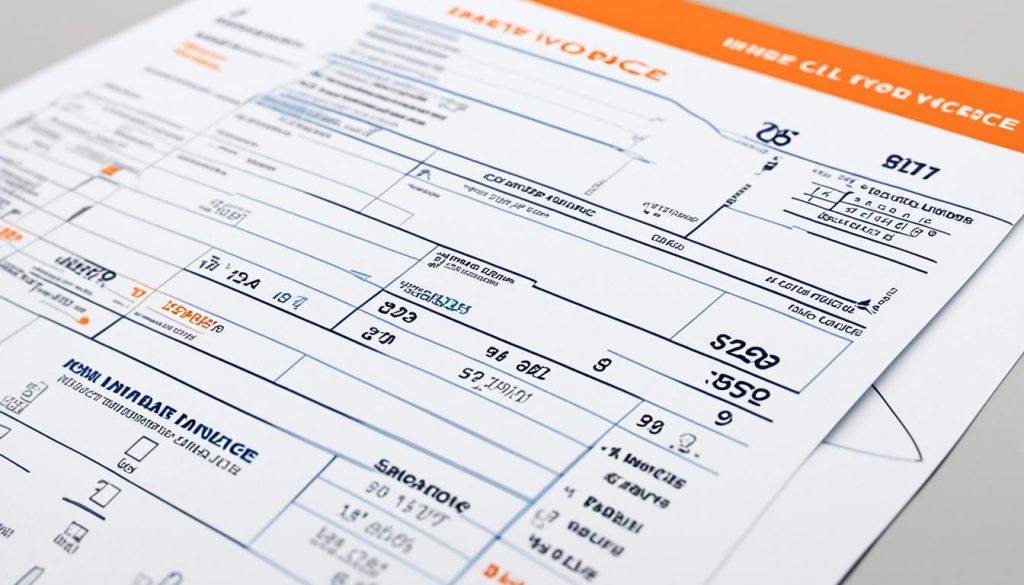
Invoice Best Practices
When designing your invoice, it’s important to follow best practices to maximize its impact and professionalism. Consider the following tips:
- Keep it simple: Avoid cluttering your invoice with unnecessary information or design elements. Focus on a clean, minimalist design.
- Branding consistency: Ensure that your invoice reflects your brand identity by incorporating your logo, colours, and fonts consistently.
- Test for readability: Before finalizing your invoice design, make sure to test it for readability on different devices and mediums.
- Include contact information: Provide clear contact information for your business so that clients can easily get in touch if they have any questions or concerns.
- Consider digital invoicing: Explore the option of using online invoicing software to streamline the invoicing process and provide your clients with a convenient payment experience.
By incorporating these best practices into your invoice design, you can create a visually appealing and professional invoice that leaves a positive impression on your clients.
Creating Your Invoice
When it comes to creating an invoice for your small business, there are several methods you can choose from. Whether you prefer manual creation using word processors or spreadsheets or utilizing online invoicing software and invoice templates, the process can be simplified and streamlined. In this section, we will guide you through the step-by-step process of creating an invoice tailored to your specific needs.
Choosing the Right Method for Your Business
The first step in creating your invoice is to determine the method that works best for your business. Consider factors such as the volume of invoices you generate, your budget, and your desired level of customization. If you have a small number of invoices and prefer a more hands-on approach, using a word processor or spreadsheet can be a cost-effective option. However, if you have a high volume of invoices and require advanced features like automated calculations and invoice tracking, online invoicing software may be the ideal solution.
Utilizing Free Invoice Templates
Another option to simplify the invoice creation process is to utilize free invoice templates. These templates provide pre-designed formats that you can customize with your business logo, branding elements, and relevant information. They often come with built-in formulas for automatic calculations, making it easier for you to include accurate totals and taxes. Free invoice templates are widely available online and can be easily downloaded and edited to suit your business requirements.
Utilizing Online Invoice Generators
If you prefer a more automated approach, online invoice generators offer a convenient solution. These platforms allow you to create professional invoices quickly and effortlessly. Simply input your business and customer information, select the relevant invoice details, and the generator will generate a customized invoice for you. Online invoice generators often offer additional features such as invoice tracking, payment reminders, and integration with accounting software, providing a comprehensive invoicing solution for small businesses.
By utilizing free invoice templates and online invoice generators, you can save valuable time and ensure the accuracy of your invoices. These tools offer a hassle-free way to create professional-looking invoices that comply with invoicing standards.
Now that we have discussed various methods for creating an invoice, let’s delve into the specific steps involved in each method. Whether you choose manual creation or opt for online tools, the following sections will provide you with a detailed guide to creating your invoice, ensuring smooth payment management and improved cash flow for your small business.
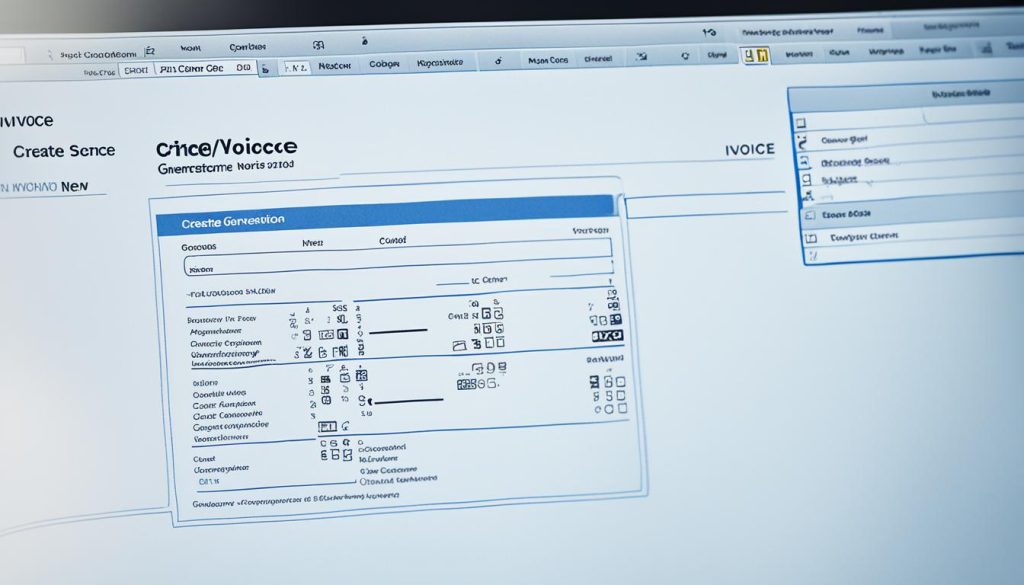
Conclusion
Creating an invoice is an essential task for any business looking to manage their payments efficiently and accurately. By following the step-by-step guide and incorporating best practices mentioned in this article, you can develop professional and effective invoices for your UK-based business. Remember to include all the necessary details such as contact information, invoice dates, and clear payment terms. Design your invoice thoughtfully to reflect your brand identity and enhance readability. Leverage the power of online invoicing software or templates to streamline the process and improve your cash flow. With these practices in place, you can ensure the success of your business.
By implementing the tips and tricks shared in this guide, you will be able to navigate invoice management effectively. Remember to utilize online resources to create your invoices, whether you prefer to create them online or make use of templates. By doing this, you will save time and effort, allowing you to focus on other crucial aspects of your business. Follow the formatting guidelines and include all the necessary information on your invoice, such as the invoice number, client details, itemized charges, and payment terms. These practices will contribute to a smooth payment process and help you maintain a healthy cash flow for your business.
In conclusion, knowing how to create an invoice is an integral part of running a successful business. By adhering to the best practices, including comprehensive information, thoughtful design, and efficient management, you can create invoices that are accurate, professional, and easy to process. Remember to regularly review your invoicing process and make necessary improvements over time to optimize your invoicing system. By doing so, you can establish strong relationships with your clients, keep your finances in order, and contribute to the growth and sustainability of your business.
FAQs
What is an invoice and why is it important?
An invoice is a legally binding document that requests payment for goods or services provided. It serves as a record of the sale and provides details of the transaction, including payment terms. Invoices are important for accurate billing and efficient payment management.
What information should be included in an invoice?
An invoice should include the contact information of your business and the customer, details of the products or services provided, invoice dates, and clear payment terms. Including this information ensures accurate billing and helps with payment tracking.
How should I design my invoice?
When designing your invoice, it is important to choose a layout that is easy to read and understand. Consider using a professional invoice template or online invoicing software to create a visually appealing invoice. Pay attention to formatting, such as using clear headings and fonts, and consider including your logo or brand colours to reflect your brand identity.
What is the process for creating an invoice?
There are several methods to create an invoice, including using word processors, spreadsheets, or online invoicing software. Determine the method that works best for your business needs. You can also utilize free invoice templates or online invoice generators to streamline the process. Make sure to include all the necessary information and customize the invoice to suit your business requirements.
How can online invoicing software help with invoice creation?
Online invoicing software provides a range of features to streamline the invoice creation process. It often includes customizable templates, automated calculations, and payment tracking capabilities. Online invoicing software can save you time and improve accuracy by automating invoice generation and management.
What are some best practices for creating an invoice?
Some best practices for creating an invoice include ensuring all necessary information is included, such as contact details and payment terms. Use clear and concise language to avoid confusion. Choose a professional invoice design that reflects your brand identity. Utilize online invoicing software or templates to improve efficiency.





