When it comes to staying organized and productive, having the right to do list app is essential. With the abundance of options available in the market, finding the best one can be a challenging task. That’s why we have done the hard work for you and curated a list of the best to do list apps that offer optimal task management features. These apps have received top ratings and offer a range of functionalities to suit different needs and preferences.
Whether you are looking for a free app or willing to invest in a paid version, there is an option for everyone. Our selection includes apps that are not only highly rated but also cater to various platforms, ensuring a seamless experience across devices. From iPhone and Mac to Android, these to do list apps will help you stay organized and on top of your tasks.
So, if you are in search of the best task management app, look no further. Read on to discover the top-rated to do list apps that will boost your productivity and keep you organized. Whether you have a hectic work schedule or simply need to manage your personal tasks, these apps have got you covered.
Stay tuned as we delve into the features and functionalities offered by these fantastic to do list apps. With our detailed reviews and insights, you will be able to make an informed decision and find the perfect app that aligns with your task management needs. Let’s dive in and discover the best to do list apps available!
Top To Do List Apps for Various Platforms
When it comes to task management, it’s important to have an app that works seamlessly across different devices and platforms. We have identified the top to do list apps for specific platforms, including iPhone, Mac, and Android. These apps have been chosen based on their user-friendly interfaces, robust features, and positive user reviews. Whether you’re an Apple user or prefer Android devices, there is a to do list app that will meet your needs.
For iPhone users, the best to do list app is Todoist. With its intuitive design and comprehensive features, Todoist allows you to easily manage and prioritize tasks on your iPhone. Its collaboration capabilities also make it ideal for team projects.
If you’re a Mac user, look no further than Things 3. This award-winning to do list app offers a clean and elegant interface, making task management a breeze on your Mac. Its robust features, such as tags and Siri integration, enhance productivity and organization.
For Android enthusiasts, TickTick is the go-to to do list app. With its cross-platform functionality and seamless syncing, TickTick ensures that your tasks are always up to date across all your devices. Its integration with Google Calendar and third-party apps further enhances its usability.

Key Features of the Best To Do List Apps
The best to do list apps offer a range of key features that make task management and organization seamless. These features include:
- Ability to add and categorize tasks quickly
- Multiple ways to organize tasks, such as tags, lists, projects, and due dates
- Reminders for self-imposed deadlines
- Clean and intuitive user interfaces
- Seamless syncing across all platforms used
Additionally, these apps offer flexibility and adaptability to different workflows, providing a seamless user experience. Users can easily stay on top of their tasks and improve productivity with these efficient to do list apps.

| Features | Description |
|---|---|
| Quick Task Addition | The ability to quickly add tasks enables users to capture ideas and to-dos efficiently. |
| Flexible Organization | Users can organize tasks using various methods, such as tags, lists, projects, and due dates, allowing for personalized organization and prioritization. |
| Reminders | Reminders help users stay on track and meet deadlines by providing timely notifications for self-imposed deadlines. |
| Clean User Interface | A clean and intuitive user interface makes it easy to navigate and use the app, enhancing the overall user experience. |
| Seamless Syncing | Seamless syncing across all platforms ensures that users can access their tasks and stay organized regardless of the device they are using. |
Efficiency at Your Fingertips
With these organizational apps, task management becomes a breeze. Users can streamline their workflow, stay organized, and maximize their productivity with the efficient to do list app.
Detailed Reviews of the Best To Do List Apps
We have conducted detailed reviews of the best to do list apps based on their features, user experience, and overall performance. These apps have been rated highly by users and offer a range of functionalities, including task management, project management, note-taking, and more. Whether you’re looking for a powerful task manager, a simple list-making app, or a comprehensive task tracking solution, these apps have you covered.
Top 3 Highest-Rated Task Manager Apps
| App | Features | User Rating |
|---|---|---|
| Todoist | Intuitive interface, project collaboration, task reminders | 4.8/5 |
| Wunderlist | Cross-platform syncing, cloud storage integration, subtasks | 4.7/5 |
| Microsoft To Do | Integration with Office 365, smart suggestions, shared lists | 4.6/5 |
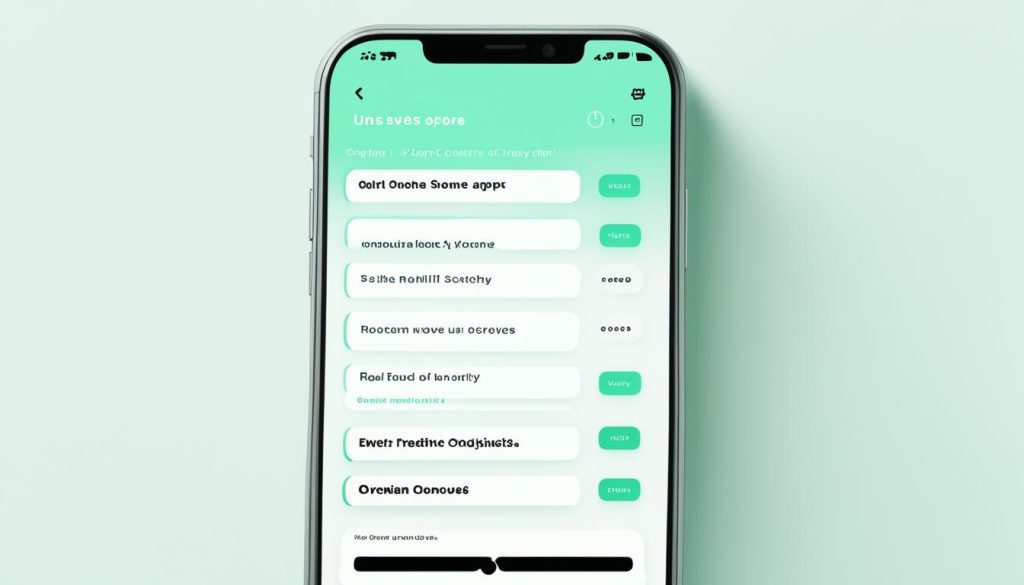
Best List-Making App
For those who prefer a simple yet efficient way to create lists, Any.do is the perfect choice. This app allows you to quickly jot down tasks, set reminders, and even attach files. It also offers a clean and user-friendly interface, making it easy to create and manage lists on the go.
Top Task Tracking App
If you’re looking for a comprehensive solution to track your tasks and projects, Trello is an excellent option. With its kanban-style interface, you can easily visualize and organize your tasks into boards and cards. It also allows for team collaboration, file attachments, and due date reminders, making it suitable for both personal and professional use.
Conclusion
In conclusion, finding the best to-do list app for your task management needs is crucial for staying organized and productive. The top to-do list apps mentioned in this article offer a variety of features and functionalities to suit different workflows and preferences. Whether you’re an Apple user, a Microsoft power user, or a Google power user, there is a to-do list app that will meet your needs. Invest in a reliable and efficient task management app to streamline your productivity and keep track of your tasks effectively.
By incorporating these top productivity tools into your daily routine, you can better manage your tasks, prioritize effectively, and optimize your productivity. With features like task categorization, reminders, and seamless syncing across devices, these apps can help you stay on top of your to-do list and achieve your goals.
Remember that the best to-do list app is the one that aligns with your specific needs and preferences. Take some time to evaluate the features and functionalities of each app, consider your own work style and requirements, and choose the one that resonates with you the most.
FAQs
What are the key features of the best to do list apps?
The best to do list apps offer features such as quick task addition and categorization, multiple organization methods (tags, lists, projects, due dates), self-imposed deadline reminders, clean and intuitive user interfaces, and seamless syncing across platforms. These apps are flexible, adaptable to different workflows, and provide a seamless user experience.
Is there a free app for making lists?
Yes, there are several free apps available for making lists on various platforms such as smartphones, tablets, and computers. Popular options include Google Keep, Microsoft To Do, Todoist, Wunderlist, Any.do, and Trello, offering features to create and manage lists efficiently.
Is it better to write a to-do list or use an app?
The choice between writing a to-do list manually or using an app depends on personal preference and convenience. Some people prefer the tangible aspect of handwriting lists, while others find digital apps more convenient for organization, reminders, and syncing across devices. Experiment with both methods to determine which works best for your productivity and organization needs.





