YouTube is a powerful platform with over 2 billion monthly active users, making it an essential channel for businesses and creators. To maximize visibility and reach your target audience effectively, timing is crucial. In this article, we will explore the best time to post on YouTube, discuss effective YouTube engagement strategies, and provide tips to increase your video views.
Understanding the Best Posting Time on YouTube
Unlike other social media platforms, the best time to post on YouTube is influenced by YouTube’s indexing process. It’s advisable to upload videos 2-3 hours before the perceived optimal time for maximum visibility. Factors like audience behavior, indexing duration, and peak viewing times influence the best posting times on YouTube.
Utilizing YouTube Analytics provides insights into your audience’s behavior, helping pinpoint the ideal posting times through metrics like watch time and engagement. Considering YouTube’s indexing process post-upload, timing video releases strategically allows for adequate indexing time for broader reach. Understanding your audience’s demographics, time zones, and viewing habits is key to determining peak posting times tailored to maximize engagement.
Experimenting with different posting times is essential to refine your posting schedule and effectively reach and engage your target audience for channel growth and success.
Best Time to Post on YouTube (With Best Days)
When it comes to maximizing your YouTube video views and engagement, timing is key. Various studies have analyzed data from thousands of YouTube accounts to determine the best times to post on the platform. While these times are generally applicable, it’s important to consider audience preferences, locations, and content categories for the best results.
Based on the data collected, the following time frames are considered optimal for posting on YouTube:
| Weekdays | Weekends | Best Day |
|---|---|---|
| 2-4 pm EST | 9-11 am EST | Sunday |
These time frames take into account peak viewing times and are generally suitable for a wide range of content creators. By posting during these windows, you can increase the likelihood of your videos reaching a larger audience and generating more views. However, it’s important to analyze your own audience data and experiment with different posting times to find the optimal schedule that works best for your channel.
Remember, while the best times to post on YouTube can provide a starting point, the key to success lies in consistently engaging your audience with high-quality content and optimizing your videos for maximum visibility.
How to Find Your Best Time to Post on YouTube?
To determine your personal best time to post on YouTube, you can utilize YouTube’s analytics feature. Access the “When your viewers are on YouTube” report in the Analytics section of YouTube Studio. This report provides valuable insights into your audience’s presence on YouTube and helps identify the most suitable days and times to post your videos.
In addition to YouTube analytics, manually tracking video views over a month or quarter can also be an effective way to identify patterns and determine optimal posting times. By observing when your videos receive the highest engagement and views, you can gain valuable data to inform your posting strategy.
It’s important to note that finding the best time to post on YouTube is a continuous process of experimentation and learning. As you gather more data and insights, you can refine your posting schedule to maximize visibility and engage with your target audience effectively.
Using YouTube Analytics
To access the “When your viewers are on YouTube” report in YouTube Studio:
- Go to your YouTube Studio dashboard
- Select the “Analytics” tab from the sidebar
- In the left-hand menu, click on “Reach” and then “When your viewers are on YouTube”
- Review the data, including the days and times when your audience is most active on the platform

YouTube analytics provides you with valuable data to understand your audience’s behavior and preferences. Utilizing this information allows you to strategically plan and schedule your content to align with the times when your viewers are most active on the platform, maximizing your chances of engagement and views.
| Steps to Find Your Best Time to Post on YouTube |
|---|
| 1. Access YouTube Studio |
| 2. Navigate to the “Analytics” tab |
| 3. Select “Reach” and then “When your viewers are on YouTube” |
| 4. Analyze the data for the most active days and times |
| 5. Use the insights to optimize your posting schedule |
Research and Recommendations on Best Posting Times
Various studies and marketing reports provide valuable insights and recommendations on the best posting times on YouTube. These recommendations can guide content creators in optimizing their channel growth and maximizing viewership. By strategically scheduling uploads, creators can enhance their visibility, reach a wider audience, and boost engagement.
Recommended Posting Times
The general consensus among experts is that the best time to post on YouTube is between 2 to 4 pm EST on weekdays and between 9 to 11 am EST on weekends. These time frames align with peak viewing periods when users are most active on the platform. Fridays, Saturdays, and Sundays are often considered favorable days for posting, as users tend to have more free time to consume content.
Consider Your Audience and Content
While these recommendations provide a starting point, it is important to customize your posting schedule based on your specific audience and content. Analyzing your YouTube analytics can reveal valuable insights about your audience’s demographics, location, and viewing habits. By understanding your viewers’ preferences, you can tailor your posting times to maximize engagement and ensure that your videos reach the right audience at the right time.
Additionally, consider the nature of your content. For example, if your channel focuses on educational content for students, it may be beneficial to schedule uploads during after-school hours. On the other hand, if your content is more entertainment-focused, posting during evenings or weekends when people are looking for leisurely activities could yield better results.
Avoid the Worst Time to Post
While it is essential to focus on the best posting times, it is equally important to be aware of the worst times to post on YouTube. Generally, overnight hours between 12 am and 8 am tend to have lower viewership due to decreased online activity. Avoiding these hours can help ensure that your videos receive maximum visibility and engagement.
Experiment and Refine
Ultimately, determining the best posting times for your YouTube channel may require experimentation and refinement. Use the recommendations as a starting point, but don’t be afraid to test different posting times and compare the results. Pay attention to metrics such as views, watch time, and audience retention to gauge the success of your uploads. By continuously analyzing and refining your posting strategy, you can optimize your channel’s growth and unlock its full potential.

Importance of Consistency and Testing
Consistency is crucial on YouTube, particularly when it comes to posting videos. Regularly uploading videos and sticking to a consistent posting schedule helps build a loyal audience and optimize visibility. Testing different posting times based on your target audience demographics and location can help refine your posting schedule and identify the most effective times for maximum engagement and views.
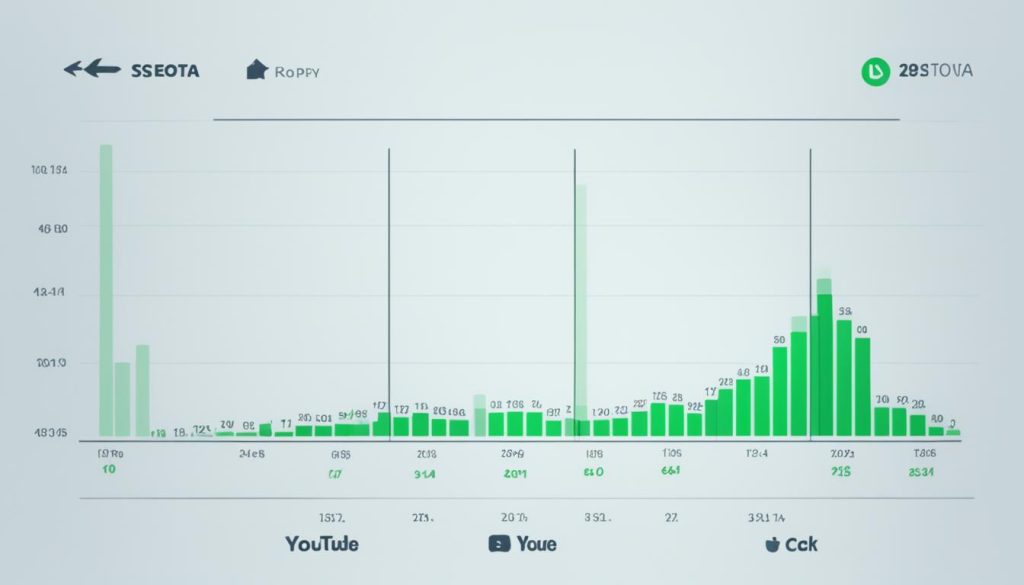
Benefits of Consistency
Consistency plays a significant role in increasing video views on YouTube. When your audience knows when to expect new content from you, they are more likely to return and engage with your videos. By consistently delivering valuable and entertaining content, you can establish trust and loyalty with your audience, which can lead to higher view counts and increased engagement metrics.
Optimizing Visibility
Consistently posting videos on YouTube helps optimize visibility within the YouTube algorithm. The more frequently you upload content, the more opportunities your videos have to be recommended to your subscribers and potential viewers. This increased visibility can result in higher view counts, as your videos are more likely to appear in users’ recommended feeds and search results.
The Power of Testing
Testing different posting times is vital for understanding when your audience is most active on YouTube. By analyzing the viewership patterns of your videos, you can identify the optimal posting times that generate the most engagement and views. Testing allows you to refine your posting schedule and ensure that your videos reach the largest possible audience.
Utilizing YouTube Analytics
To effectively test and optimize your posting schedule, take advantage of YouTube’s analytics feature. Accessing the “When your viewers are on YouTube” report in YouTube Studio Analytics provides valuable insights into when your audience is most active on the platform. Use this data to inform your posting strategy and schedule videos at the times when your audience is most likely to be online and engaged.
| Steps for Testing Your Posting Schedule on YouTube |
|---|
| 1. Analyze your current viewership data to identify trends and patterns. |
| 2. Choose different posting times based on your audience demographics and location. |
| 3. Track the performance of videos posted at different times and analyze the engagement and view metrics. |
| 4. Refine your posting schedule based on the data collected and focus on the times that generate the most views and engagement. |
| 5. Continuously monitor and test your posting times to adapt to any changes in your audience behavior and preferences. |
By consistently posting videos and testing different posting times, you can increase your video views on YouTube. Remember to analyze your data, utilize YouTube analytics, and adapt your posting schedule based on your audience’s behavior to maximize engagement and achieve your goals on the platform.
Other Factors to Consider
Apart from posting at the optimal times, there are several other crucial factors that can greatly impact the performance of your videos on YouTube. By paying attention to these factors and making necessary optimizations, it is possible to maximize engagement, increase video views, and achieve overall channel growth.
Video Quality
One of the most important factors for success on YouTube is the quality of your videos. Ensure that your videos are well-produced, visually appealing, and have clear audio. Good video quality not only enhances viewer experience but also encourages them to watch your videos till the end and subscribe to your channel.
Content Relevance
Your content should always be relevant and valuable to your target audience. Conduct in-depth research to understand your viewers’ preferences and create content that caters to their needs and interests. When your content resonates with your audience, they are more likely to engage with it, increasing overall video views and channel growth.
Keyword Optimization
Implementing effective keyword optimization techniques can significantly boost your video’s visibility on YouTube. Conduct keyword research to identify the most relevant and popular keywords in your niche. Include these keywords naturally in your video titles, descriptions, and tags to improve discoverability and attract more viewers.
Thumbnail Design
The thumbnail is the first thing viewers see when browsing through YouTube. Create visually appealing and enticing thumbnails that accurately represent your video content. A compelling thumbnail can attract more clicks and entice viewers to watch your videos, leading to increased views and engagement.
Interaction with Viewers
Engaging and building a community with your viewers is essential to foster loyalty and encourage repeat views. Respond to comments, questions, and feedback from your audience to show that you value their input. By interacting with your viewers, you can build a loyal fan base and increase overall video views.
Continually analyze and optimize these factors to improve the performance of your YouTube channel. Regularly reviewing your YouTube analytics will provide valuable insights into viewer behavior, preferences, and engagement patterns. Use this data to refine your content strategy and ensure that you are delivering the best possible experience to your audience.
To illustrate further, here is a table summarizing the key factors to consider for maximizing engagement and views on YouTube:
| Factors to Consider | Description |
|---|---|
| Video Quality | Ensure high-quality production standards, clear audio, and visually appealing videos. |
| Content Relevance | Create valuable and relevant content that resonates with your target audience. |
| Keyword Optimization | Implement effective keyword research and optimization techniques to improve discoverability. |
| Thumbnail Design | Create eye-catching thumbnails that accurately represent your video content. |
| Interaction with Viewers | Engage with your audience by responding to comments, questions, and feedback. |
By paying attention to these factors and consistently optimizing your YouTube channel and videos, you can significantly increase engagement, views, and overall growth on the platform.
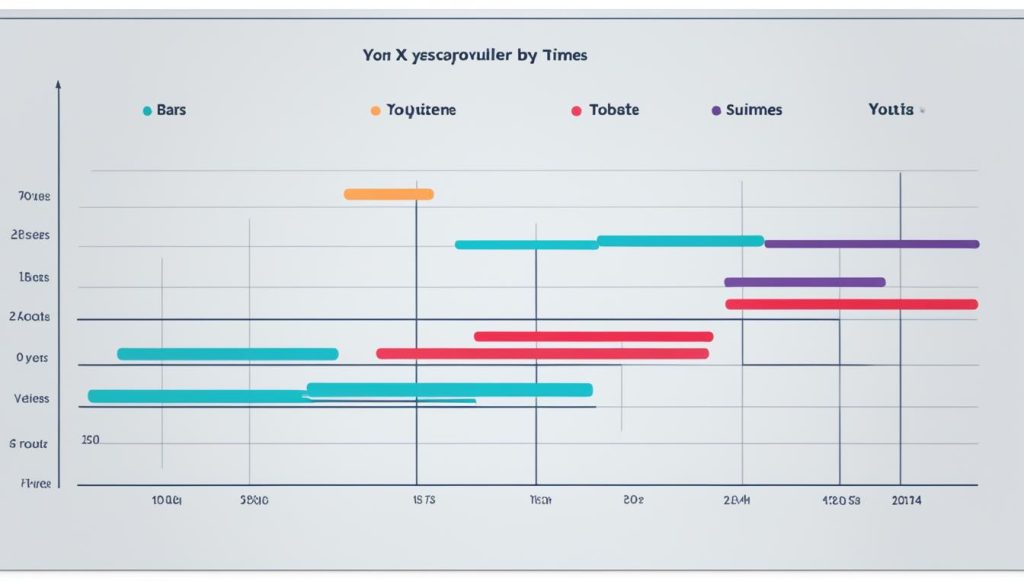
Conclusion
The best time to post on YouTube varies depending on several factors such as audience demographics, content categories, and location. While studies and recommendations provide insights into ideal posting times, it is essential to analyze your own audience data and conduct testing to determine the most effective posting times for your specific channel.
Consistency is key when it comes to maximizing engagement and views on YouTube. Regularly uploading quality content and sticking to a consistent posting schedule helps build a loyal audience and optimize visibility. Along with posting at the optimal times, it is crucial to focus on other factors such as video quality, content relevance, keyword optimization, and thumbnail design.
Additionally, staying informed about YouTube’s social media algorithm updates and trends can further enhance your channel growth. By continually analyzing and optimizing various aspects of your YouTube channel and videos, you can maximize engagement, views, and overall growth. Remember, there is no one-size-fits-all approach, so it’s important to customize your strategy based on your own audience and content.
FAQs
What factors influence the best posting times on YouTube?
Factors such as target audience, demographics, time zones, and video categories influence the best posting times on YouTube.
When is the best time to post a video on YouTube?
The best time to post on YouTube is generally between 2 to 4 pm EST on weekdays and 9 to 11 am EST on weekends. Sunday is considered the best day to post.
How can I determine the best time to post on YouTube for my channel?
Utilize YouTube’s analytics feature and access the “When your viewers are on YouTube” report in the Analytics section of YouTube Studio. This report provides insights into your audience’s presence on YouTube and helps identify the best days and times to post.
Are there any recommended posting times on YouTube?
Yes, various studies recommend posting between 2 to 4 pm EST on weekdays and between 9 to 11 am EST on weekends. Fridays, Saturdays, and Sundays are generally favorable for posting on YouTube.
How important is consistency in posting on YouTube?
Consistency is crucial on YouTube. Regularly uploading videos and sticking to a consistent posting schedule helps build a loyal audience and optimize visibility.
What other factors impact video performance on YouTube?
Other factors such as video quality, content relevance, keyword optimization, thumbnail design, and interaction with viewers can impact video performance on YouTube.
How can I boost engagement and views on YouTube?
Analyze your audience data, conduct testing to determine the most effective posting times, and focus on producing consistent, high-quality content that resonates with your audience.





