In today’s digital age, a professional email address is essential for any business. Whether you’re a freelancer, small business owner, or corporate executive, having a business email can help you establish credibility and communicate effectively with clients and colleagues. If you’re looking to create a business email but don’t know where to start, you’ve come to the right place.
In this comprehensive guide, we’ll walk you through the process of creating a business email step-by-step. From choosing the right email service provider to setting up your account and customizing your email address, we’ll cover everything you need to know to get started. By the end of this guide, you’ll have a professional business email address that reflects your brand and helps you stand out in the digital marketplace.
What is a Business Email?
A business email address plays a crucial role in establishing a professional image and enhancing brand credibility. Unlike personal email accounts, a business email address, such as info@yourbusiness.com, reflects your commitment to professionalism and showcases a strong brand image.
Using a personal email for business communication is not only unprofessional but also confuses potential customers. By creating a separate business email address, you can clearly differentiate your personal and professional conversations.
There are several benefits to having a business email, including:
- Credibility: A business email address promotes trust and credibility among clients and stakeholders.
- Brand Consistency: Using a professional email address helps maintain brand consistency and strengthens your brand image.
- Memorability: A business email address is easier to remember and directly associated with your business and website.
- Control: With a business email, you have more control over email accounts, such as adding or removing accounts and setting up email forwarding.
- Security: Business email hosting services provide enhanced security features to protect both external and internal communications.
To create a business email address, you will need the assistance of an email hosting service. Two popular options are Google Workspace and Microsoft Outlook. These providers offer easy account setup, competitive pricing, and a range of features to meet your business needs.
In the next section, we will delve deeper into why a business email is essential and explore the various benefits it offers.
Why Do You Need a Business Email?
A business email address is more than just a means of communication; it’s a powerful tool that separates personal and business interactions. Here are several reasons why having a business email address is crucial for any professional:
1. Professionalism and Brand Consistency
A professional email address adds credibility and enhances the professionalism of your brand. With a business email, you project a polished image to your clients, partners, and stakeholders. It demonstrates that you take your business seriously and strive for excellence in every aspect of your operations.
Moreover, using a business email promotes brand consistency. Your email address, which includes your company’s domain name, reinforces your brand identity in every message you send. It helps build brand recognition and makes it easier for recipients to remember and associate your email address with your business and website.
2. Enhancing Credibility and Trust
Credibility is vital in the business world, and a professional email address plays a crucial role in establishing trust. When potential customers see your business email address, they perceive your company as more trustworthy and reliable. It gives them confidence that they are dealing with a legitimate and serious entity, boosting their willingness to engage and do business with you.
3. Improved Control and Management
A business email address offers better control and management of email accounts compared to personal email providers. With a business email, you have the flexibility to add or remove accounts as your team grows or changes. Additionally, you can set up email forwarding, ensuring that important messages reach the right recipient even if email addresses change.
4. Enhanced Security
Email security is crucial for protecting both external and internal communications. Business email providers offer advanced security measures to safeguard your sensitive information and prevent unauthorized access. These measures include encryption, spam filters, virus scanning, and multi-factor authentication, ensuring that your email correspondence remains confidential and secure.
To further illustrate the importance of a business email address, consider the following table that highlights the key benefits:
| Benefits of a Business Email |
|---|
| Separates personal and business communication |
| Adds professionalism and enhances brand consistency |
| Boosts credibility and trust |
| Offers better control and management of email accounts |
| Provides enhanced security features |
Having a business email address is crucial for any professional or business. It not only separates personal and business communication but also adds professionalism to your brand, promotes brand consistency, enhances credibility, and improves your control and security over email accounts. Make the switch to a business email address today and enjoy the numerous benefits it brings.

What is Email Hosting?
Email hosting is an essential service that provides businesses with a secure and efficient way to manage their email accounts. With email hosting, companies can host their email accounts and associated files on a remote server, ensuring reliability and accessibility. This service offers a range of features and benefits, including storage, routing, email authentication, security, and management services.
Different email hosting service providers offer various features and emphasize different aspects of email management. The selection of an email hosting service depends on the specific email needs and budget of a business. Some popular email hosting service providers include Google Workspace, Microsoft Outlook, DreamHost, and SiteGround.
It is essential to choose an email hosting service that meets the requirements of the business. Some email hosting services, like Bluehost or Hostinger, even offer dedicated email servers, providing enhanced control and flexibility.
Email Hosting Features
Email hosting services offer a wide range of features that streamline email management and enhance security. Some key features include:
- Email Authentication: Ensuring that all outgoing emails are verified and authenticated, reducing the risk of email spoofing and phishing.
- Email Filtering: Protecting email accounts from spam, viruses, and other malicious content by implementing robust filtering mechanisms.
- Email Management: Allowing users to organize their emails effectively, including creating folders, setting up autoresponders, and managing email forwarding.
- Remote Server: Storing email accounts and associated files on a remote server, ensuring data security and accessibility from any location.
By utilizing these features, businesses can optimize their email communication, ensuring reliability, security, and productivity.

| Email Hosting Service Provider | Key Features |
|---|---|
| Google Workspace |
|
| Microsoft Outlook |
|
| DreamHost |
|
| SiteGround |
|
How to Create a Business Email? | 7 easy steps
Google Workspace is a popular email service provider for creating a professional business email address. Follow these 7 simple steps to set up your business email:
- Visit the Google Workspace website and click on “Get started”.
- Provide your contact information, business name, and country.
- Connect your existing domain or purchase a new domain name.
- Enter your business information, such as address, to personalize your email.
- Choose a unique username and password for your business email account.
- Select an appropriate plan that suits your business needs.
- Complete the checkout process to finalize your Google Workspace account setup.

Once your business email is set up, don’t forget to customize it with a professional email signature. Consider integrating helpful tools like Calendly or DocuSign to streamline your business communication.
| Steps | Description |
|---|---|
| Step 1 | Visit the Google Workspace website and click on “Get started”. |
| Step 2 | Provide your contact information, business name, and country. |
| Step 3 | Connect your existing domain or purchase a new domain name. |
| Step 4 | Enter your business information, such as address, to personalize your email. |
| Step 5 | Choose a unique username and password for your business email account. |
| Step 6 | Select an appropriate plan that suits your business needs. |
| Step 7 | Complete the checkout process to finalize your Google Workspace account setup. |
Can I Use Personal Gmail for Business?
While it is technically possible to use a personal Gmail account for business purposes, it is strongly advised against. Using a personal email for professional communication can be perceived as unprofessional and undermine brand credibility. To establish a strong and trustworthy brand image, it is recommended to use a dedicated business email address.
Here are a few reasons why using a personal email for business is not ideal:
- Unprofessional: Using a personal email address, such as johndoe@gmail.com, for business communication can give the impression that your company is not serious or established. It may also create confusion for potential customers who expect to interact with a professional email address.
- Brand Credibility: A business email address, such as info@yourcompany.com, adds credibility to your brand. It shows that you have invested in establishing a professional online presence and are committed to providing reliable services.
By using a business email address, you can ensure that your customers perceive your brand as trustworthy and credible. It helps you maintain a consistent and professional image in all your communication.
Example:
Let’s consider the following scenario. John Doe, a freelance web designer, wants to attract clients for his services. He has the option to use his personal Gmail account or create a business email address using his domain name. Here’s how the two options may be perceived:
| Personal Email | Business Email |
|---|---|
| johndoe@gmail.com | john@johndoe.com |
| Using a personal email address can make potential clients question John’s professionalism and brand credibility. It may give the impression that he is not serious about his web design services. | On the other hand, a business email address using John’s domain name reinforces his professional image. It instills confidence in potential clients, showing that he is dedicated to his craft. |
As evident from the example above, using a personal email for business can have a negative impact on brand perception. It is always recommended to use a business email address to establish a professional image and build trust with customers.
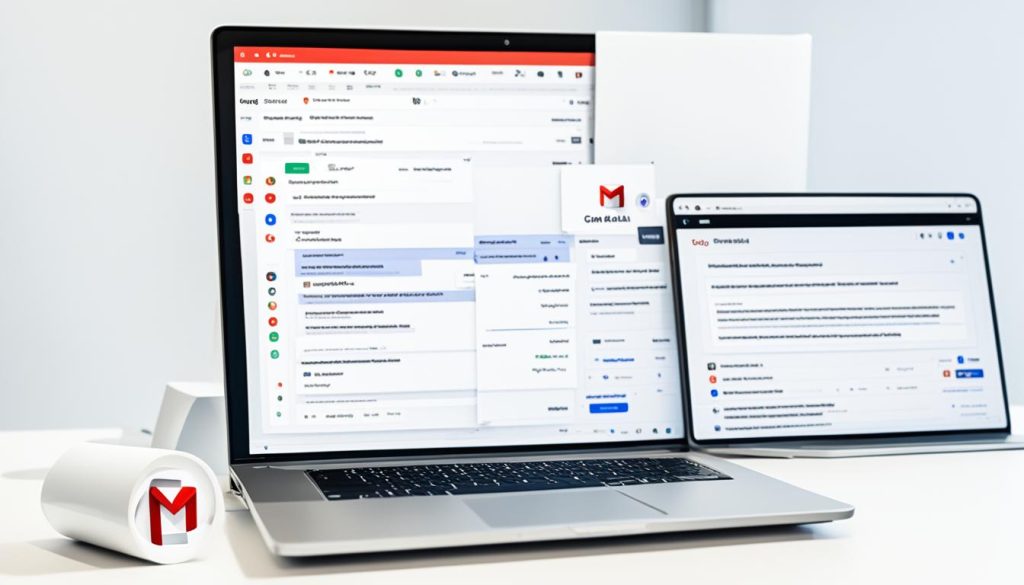
Managing and Organizing Your Business Emails
Managing and organizing your business emails is crucial for efficiency and productivity. Start by setting up folders or labels to categorize emails based on topics, projects, or priority levels. Implement a system for flagging or marking important emails that require immediate attention.
Regularly clean out your inbox by archiving or deleting unnecessary emails to prevent clutter. Use email filters to automatically sort incoming emails into specific folders, saving time and keeping your inbox organized. Develop a routine for checking and responding to emails to stay on top of communication tasks.
Additionally, consider using email management tools or software to streamline email processes and enhance productivity in managing your business communications effectively.
Conclusion
Creating a professional business email address is crucial for establishing trust, enhancing brand image, and maintaining professionalism in the digital age. By using a dedicated business email address, you can showcase your professionalism and credibility to clients, customers, and partners.
Email hosting services like Google Workspace offer an easy and efficient way to create and manage your professional business email. With features like easy account setup and customizable email domains, Google Workspace allows you to present a cohesive and trustworthy brand image.
By following the step-by-step guide outlined in this article, businesses can easily create their professional business email address and reap the benefits it brings. Ensure you choose an email hosting service that aligns with your business needs and budget.
In conclusion, investing in a professional business email address not only enhances your brand image but also provides additional benefits such as enhanced security, control over email accounts, and efficient email management. Create your business email today with Google Workspace and take your brand to the next level.
FAQs
Can I create a business email for free?
Yes, you can create a business email for free using various email service providers that offer free email accounts. Many platforms, such as Gmail, Yahoo, and Outlook, allow users to create professional email addresses at no cost.
Is business email free on Gmail?
Yes, Gmail offers a free version for personal and business use. Users can create a business email address using Gmail without any additional fees, though there are paid options available with added features for businesses.
Can I turn my Gmail into a business email?
Yes, you can turn your regular Gmail account into a business email by customizing the email address to reflect your business name or domain. This can help create a more professional image for your business communications.
Is it OK to use Gmail for business?
Using Gmail for business is a common practice, especially for small businesses and startups. Gmail offers robust features, reliability, and integration with other Google services, making it a convenient and cost-effective option for business email communication.
What is the best email account for a small business?
The best email account for a small business depends on specific needs and preferences. Popular options include Gmail for its user-friendly interface, Microsoft Outlook for its productivity tools, and G Suite (now Google Workspace) for its business-oriented features and collaboration tools.
How much does Google business email cost?
Google Workspace, formerly known as G Suite, offers various pricing plans starting at around $6 to $18 per user per month, depending on the features and storage space required. The cost may vary based on the subscription plan chosen.
Do I need to pay for a business email?
While there are free options available for business email accounts, such as Gmail and other providers, businesses may opt to pay for premium email services for additional features, custom domains, increased storage, and enhanced security measures.
Why is business email so expensive?
The cost of business email services can vary based on factors like storage capacity, security features, technical support, and integration capabilities. Premium business email services often come with advanced functionalities and customer support, which contribute to the higher price point compared to free or basic email services.





